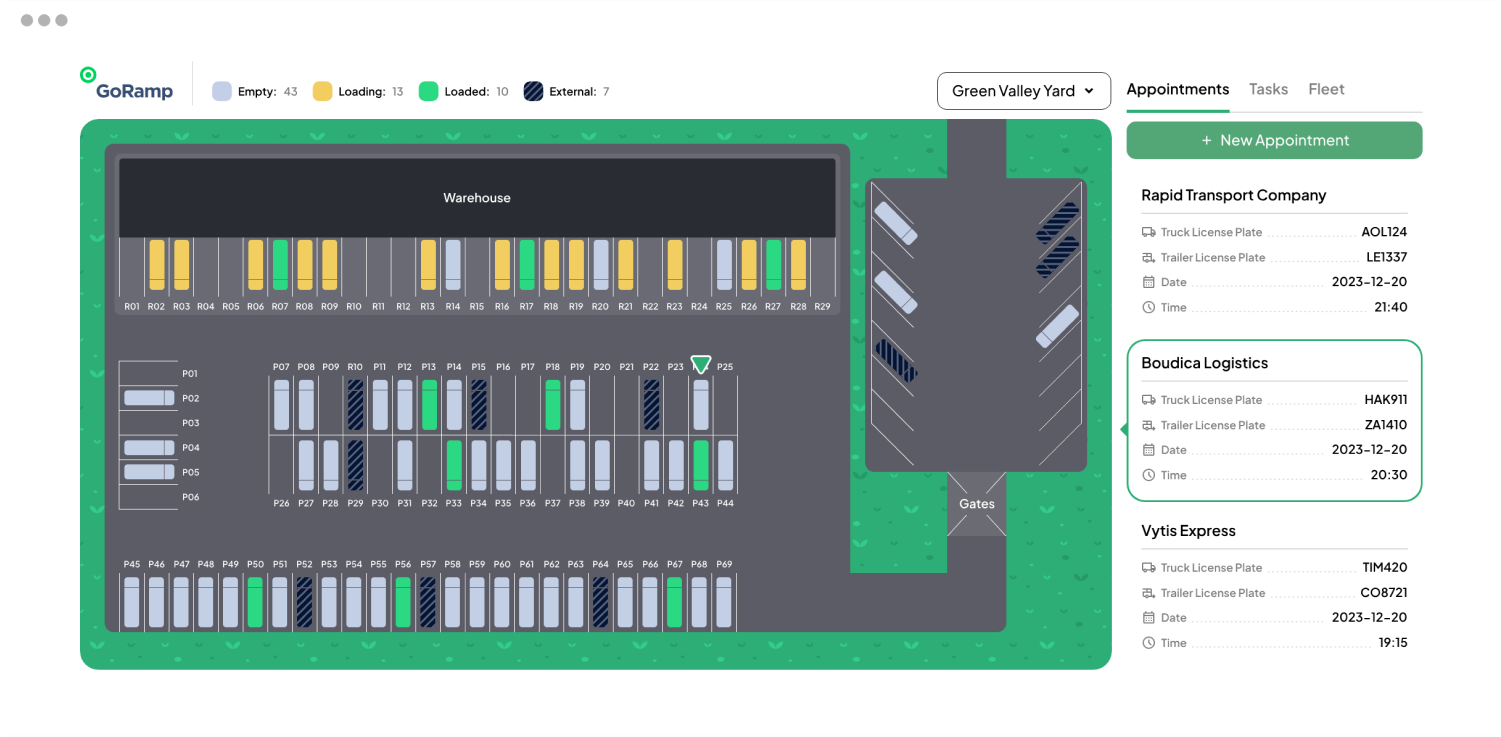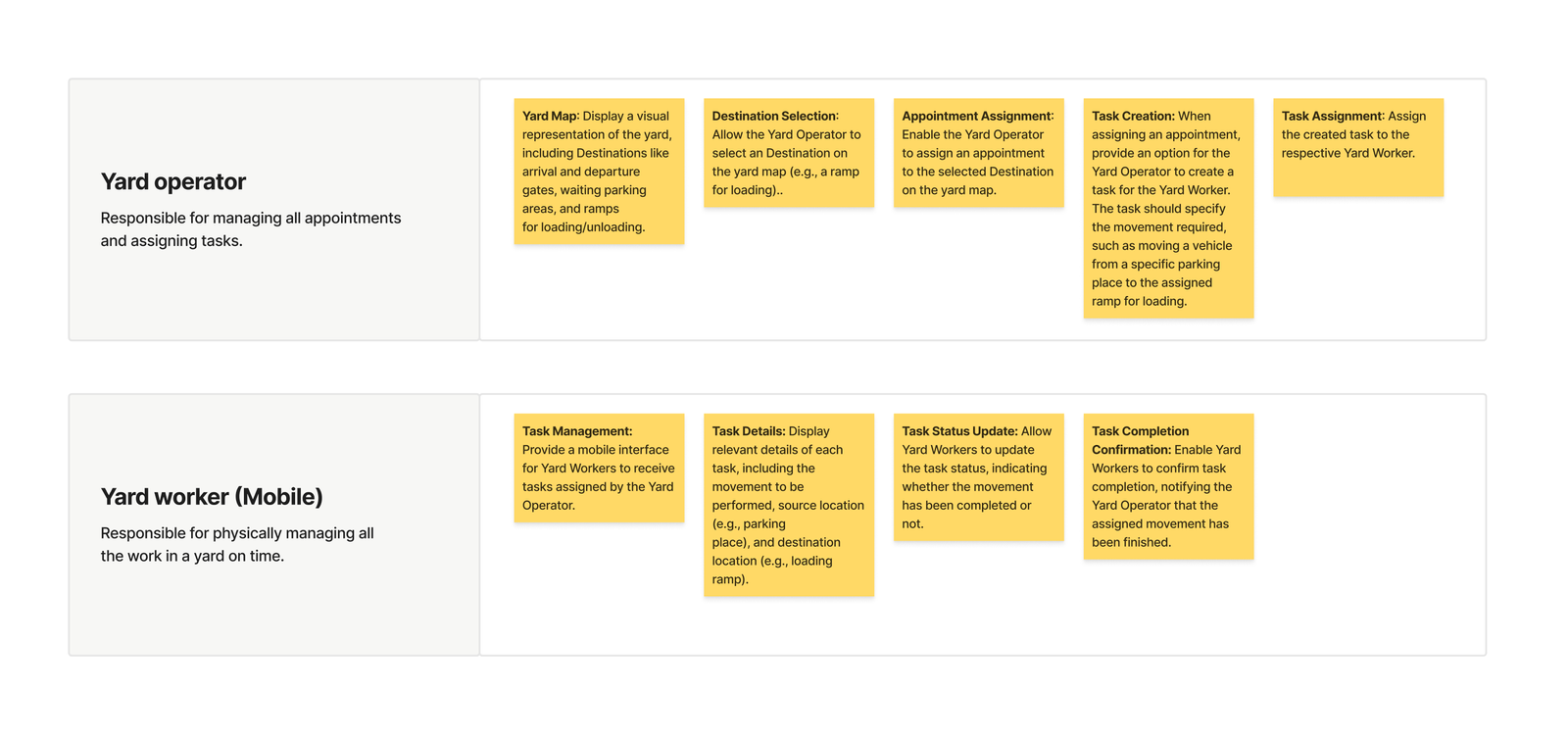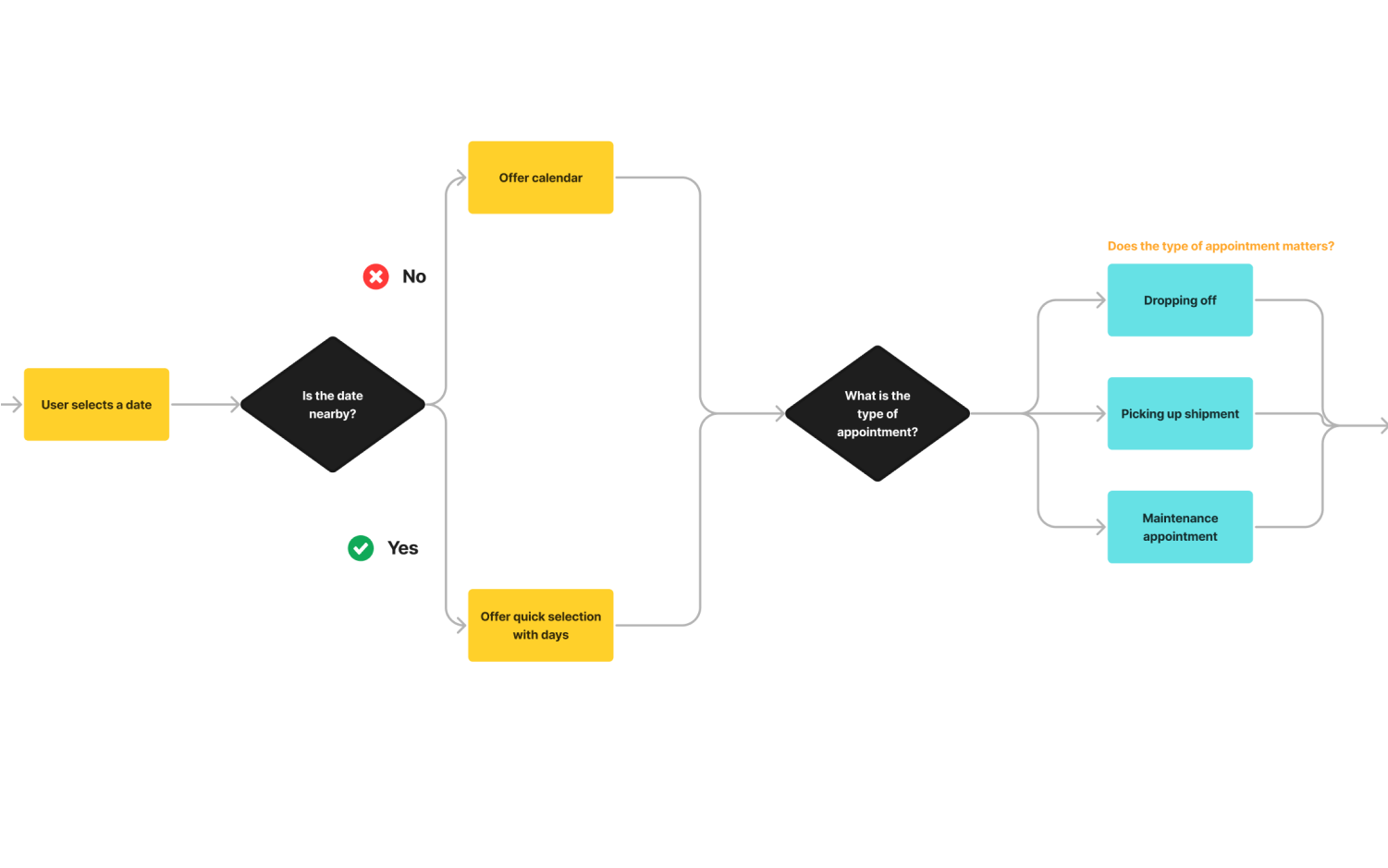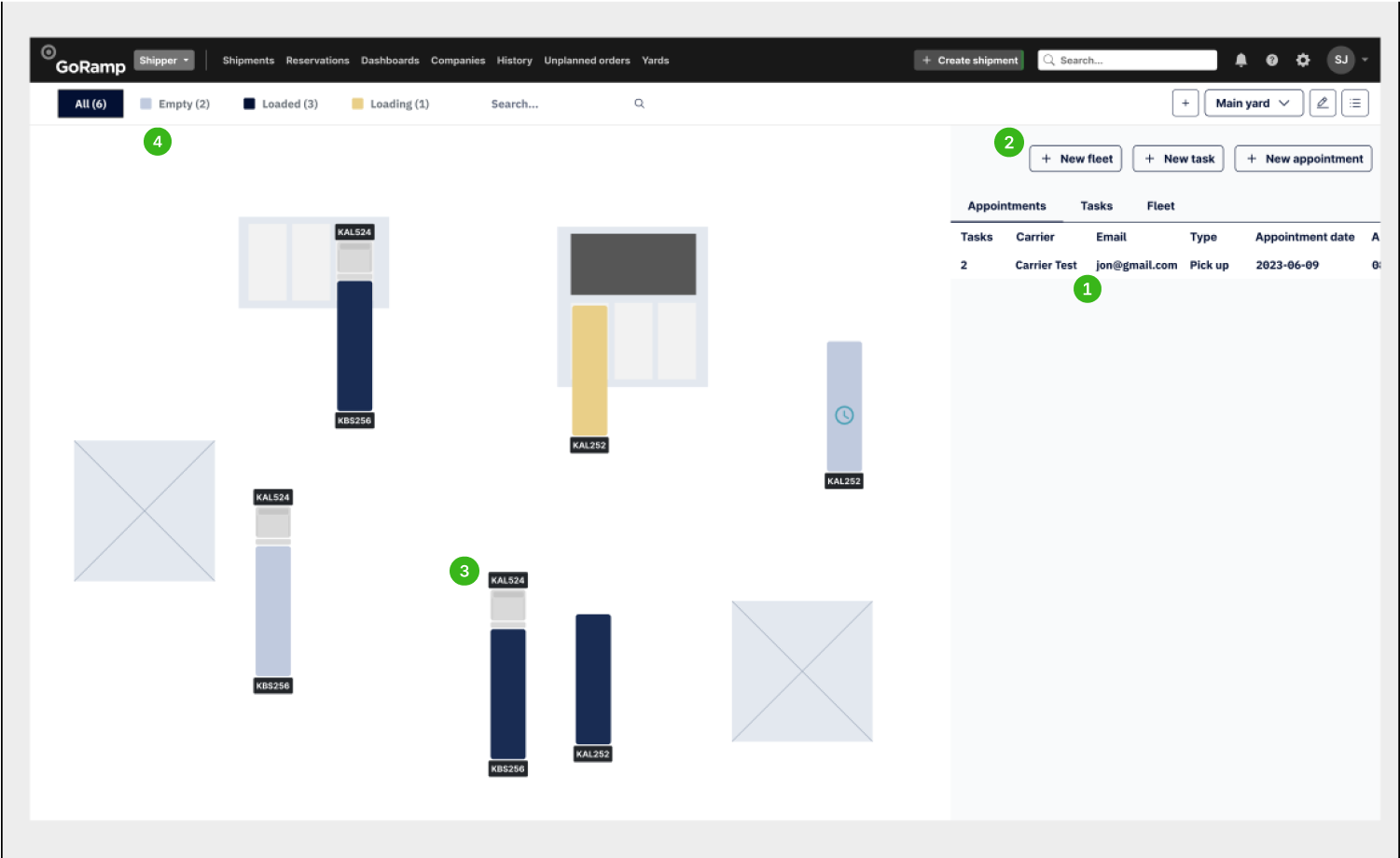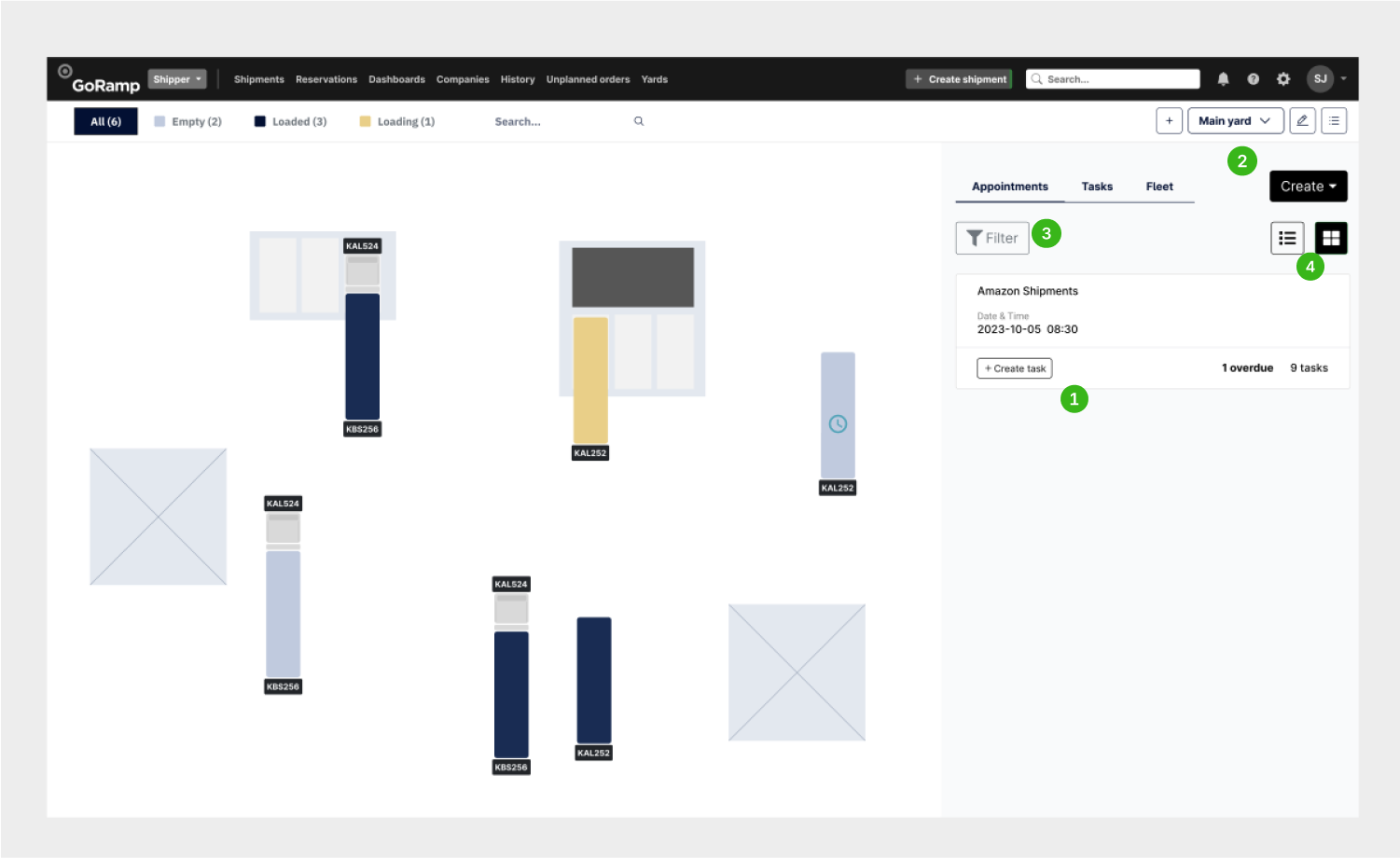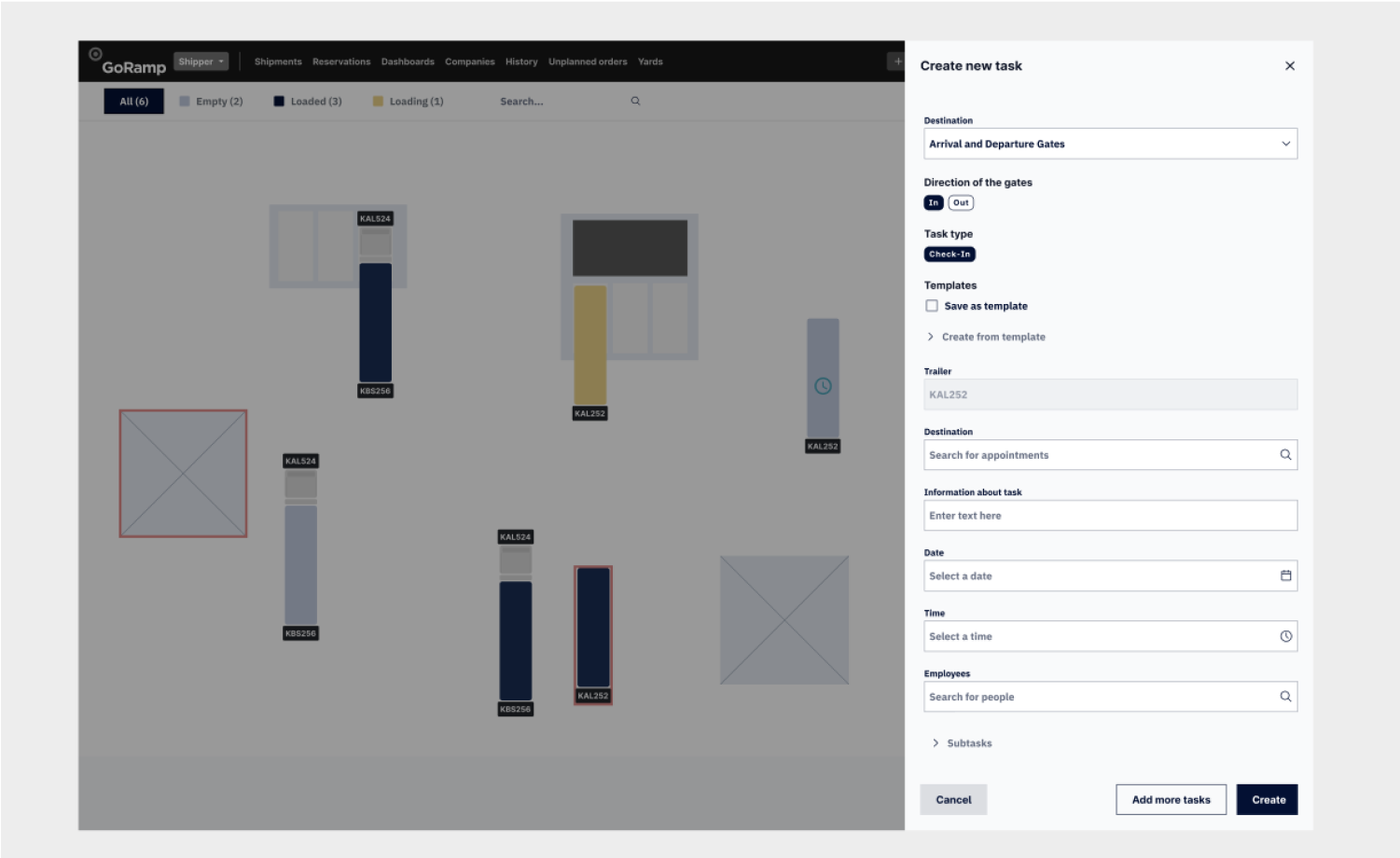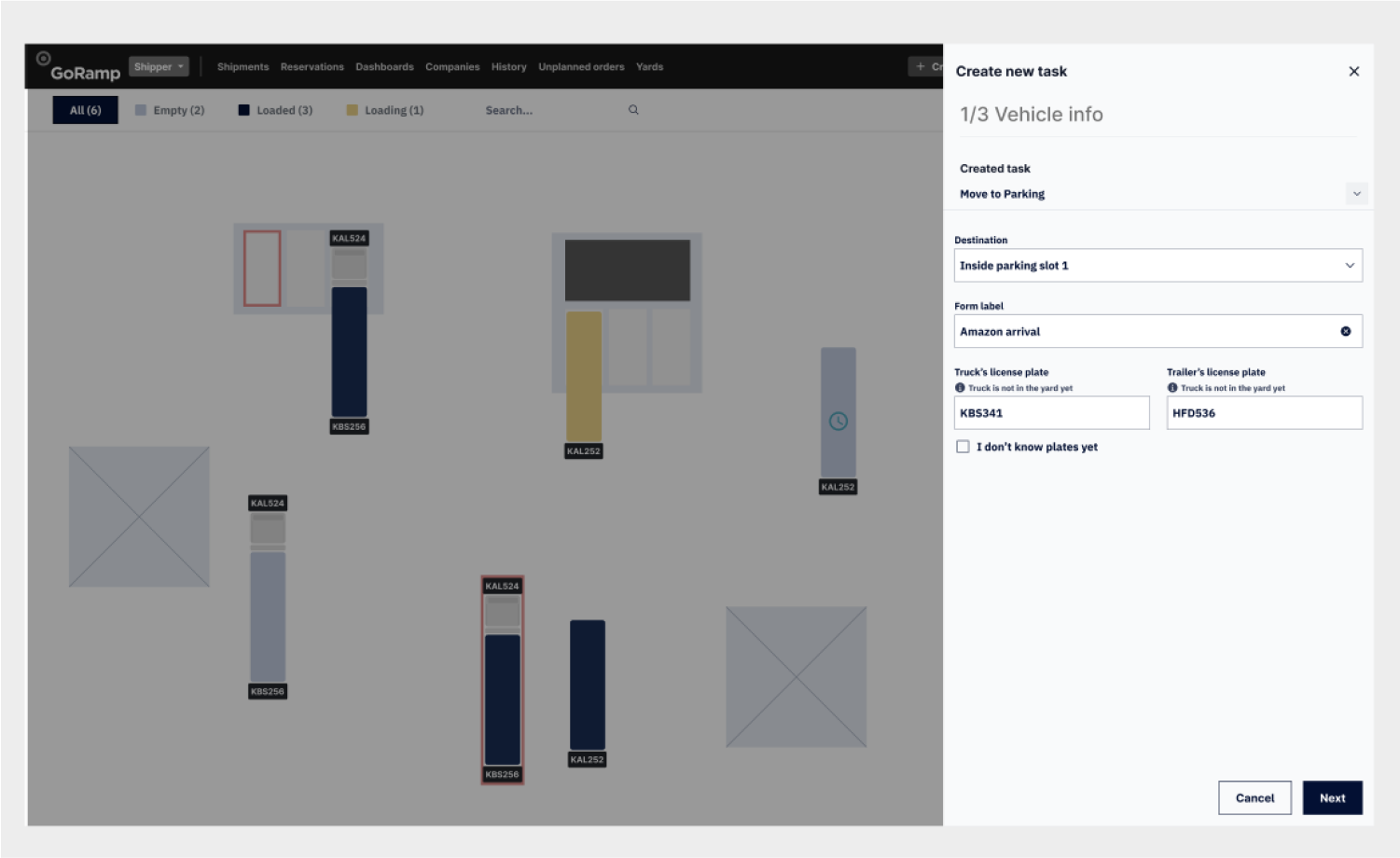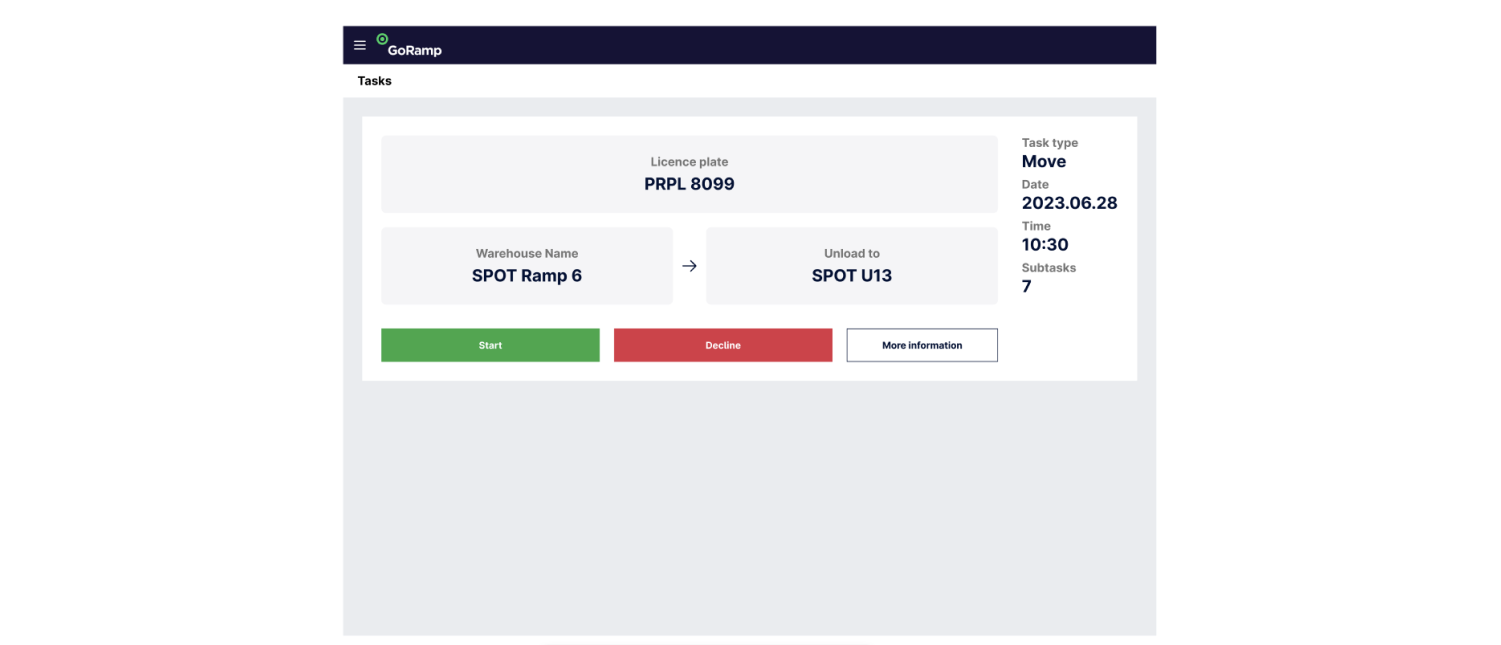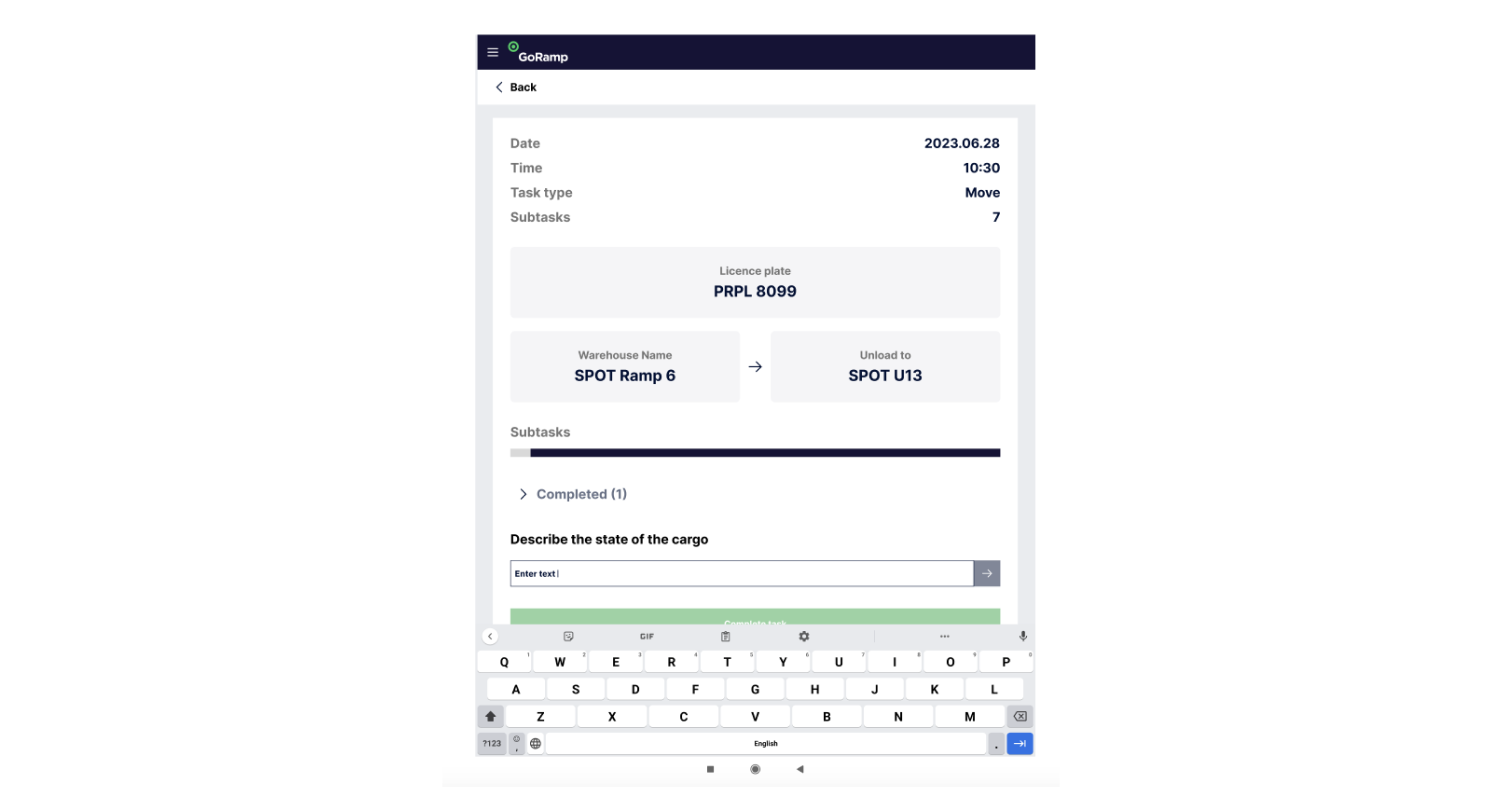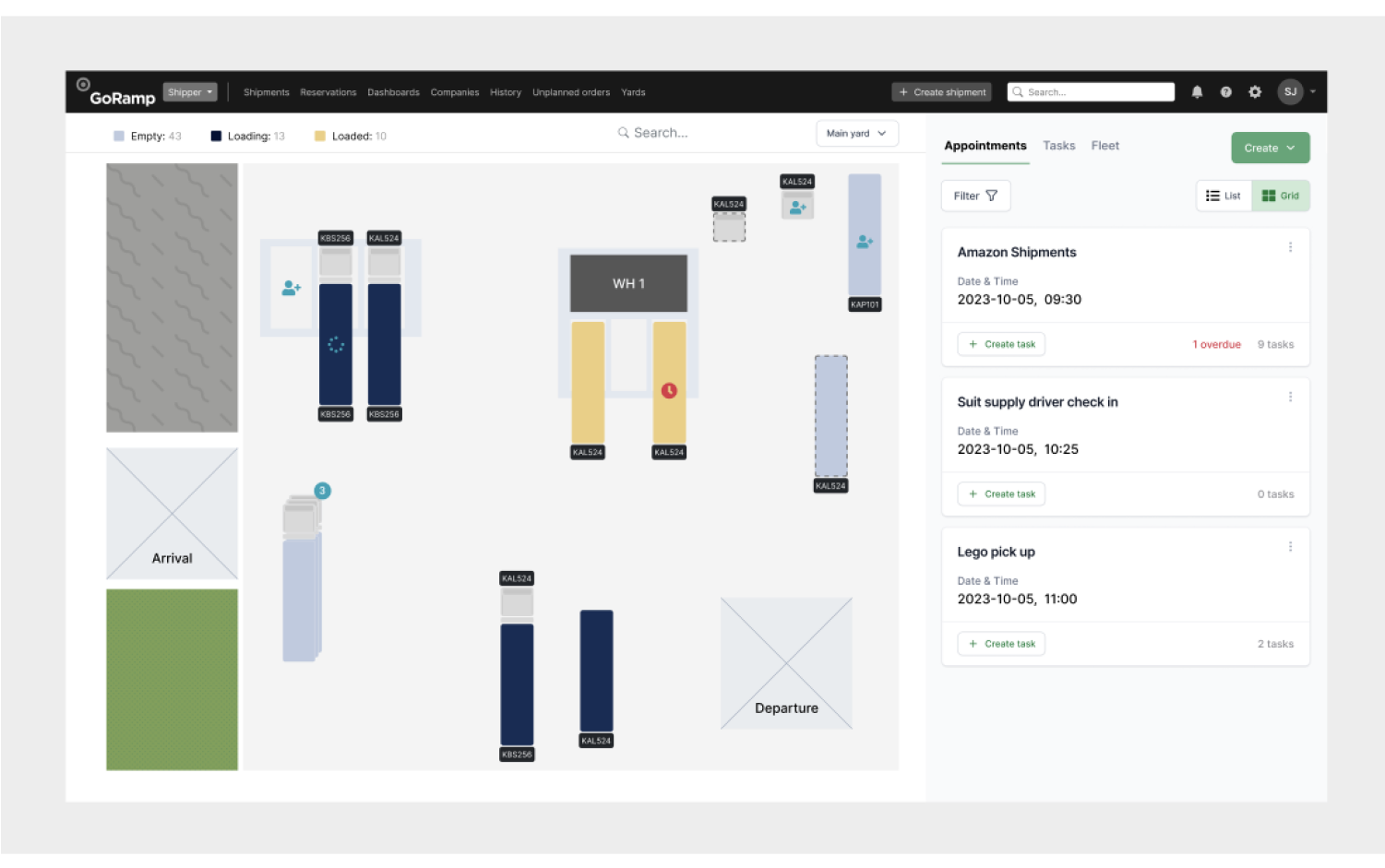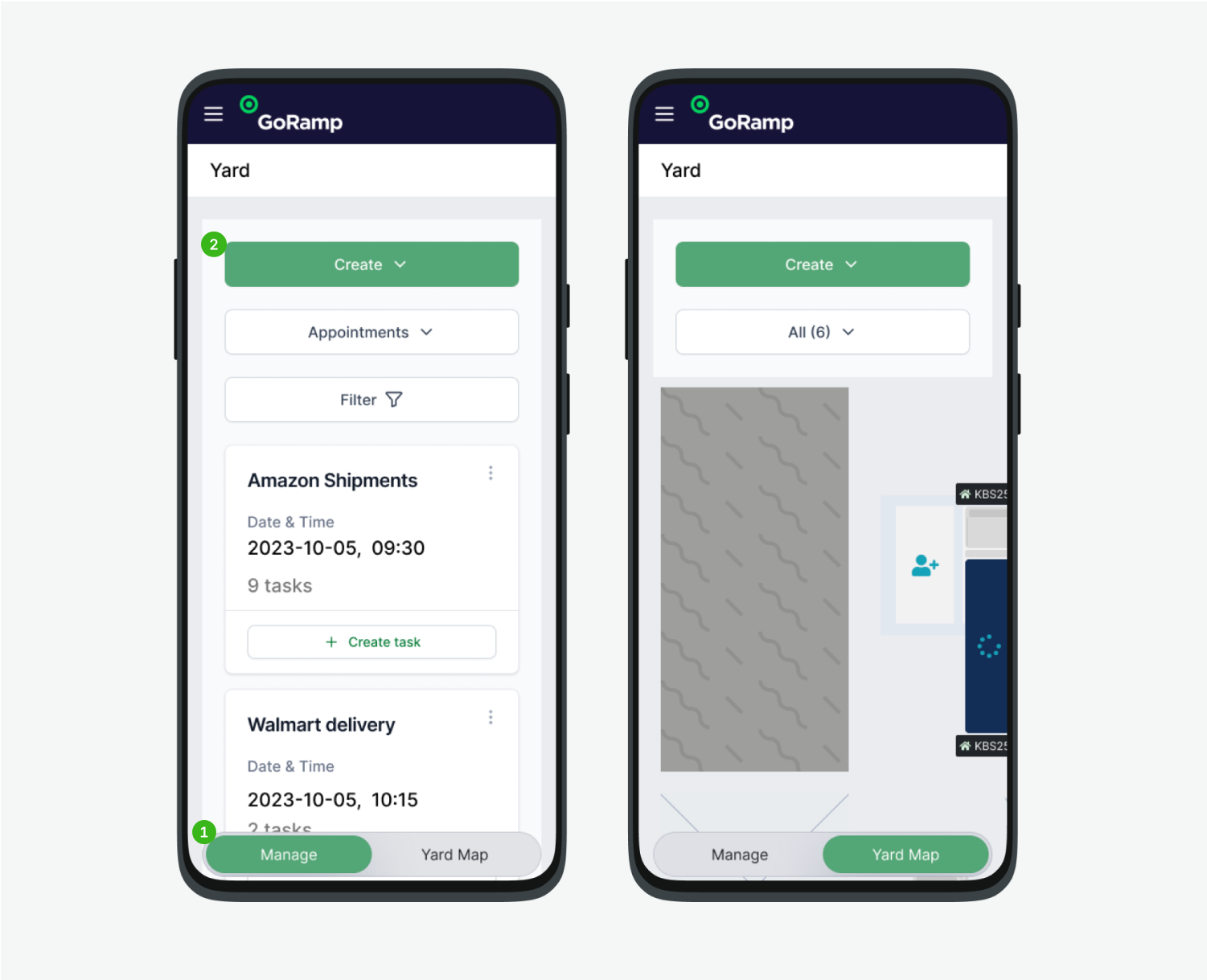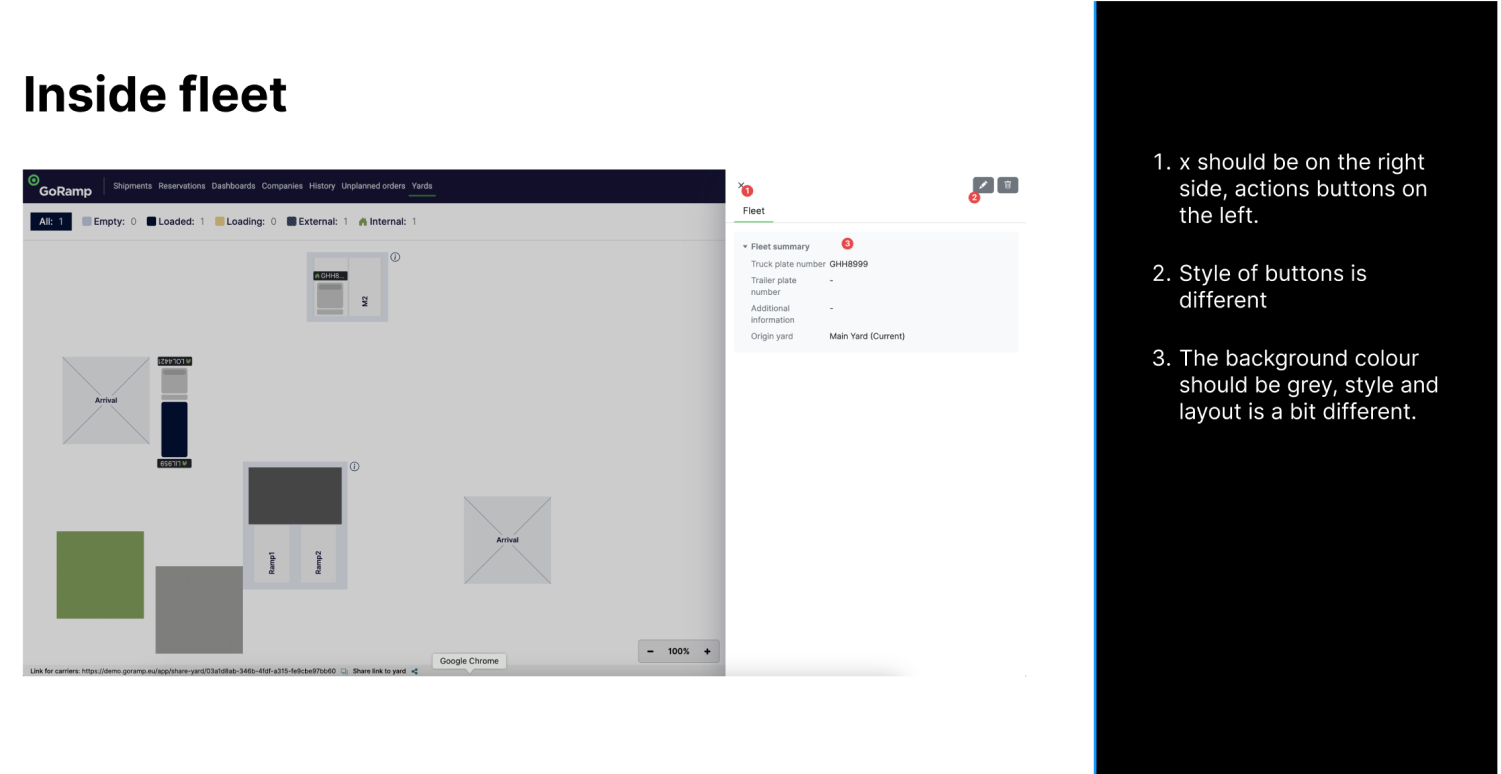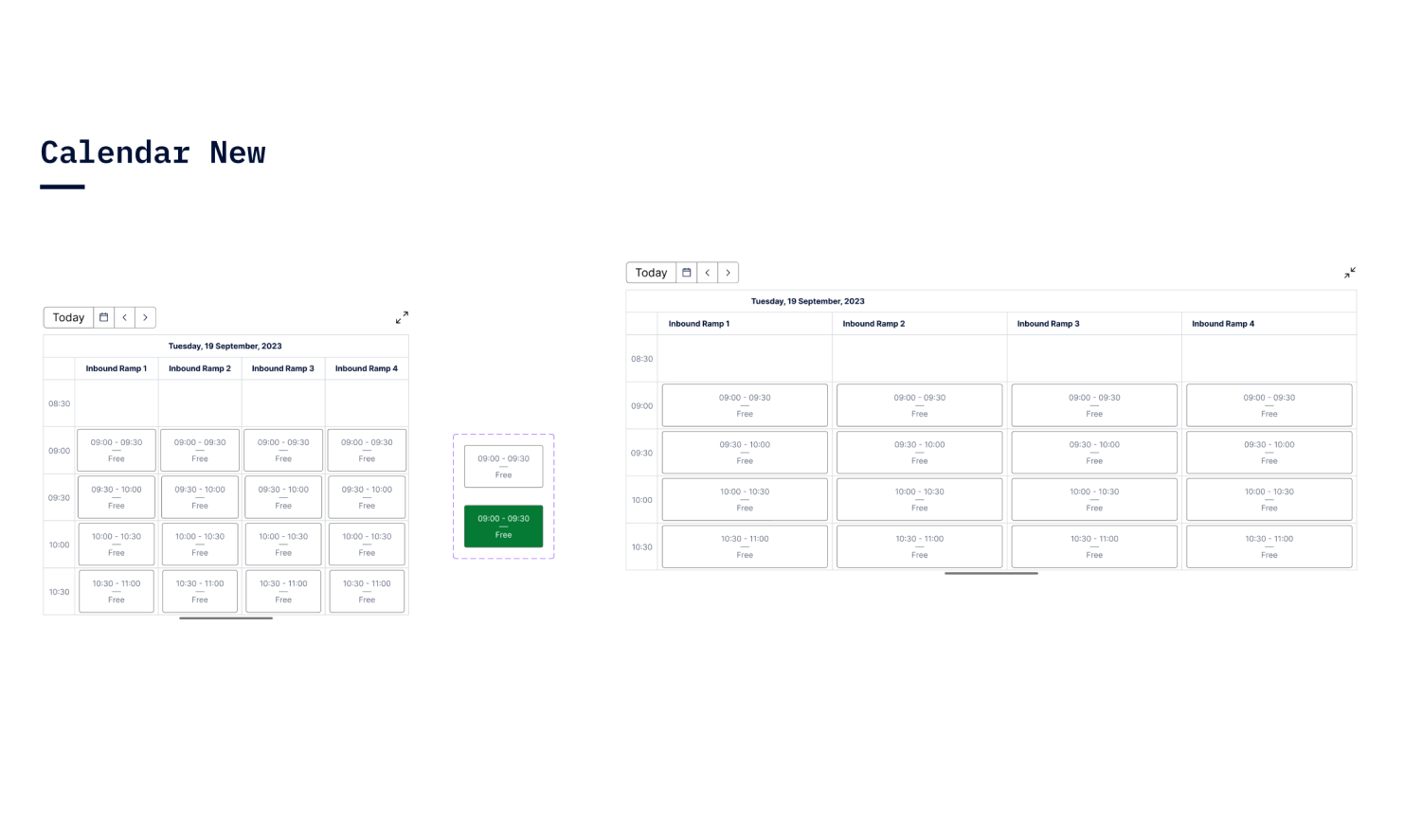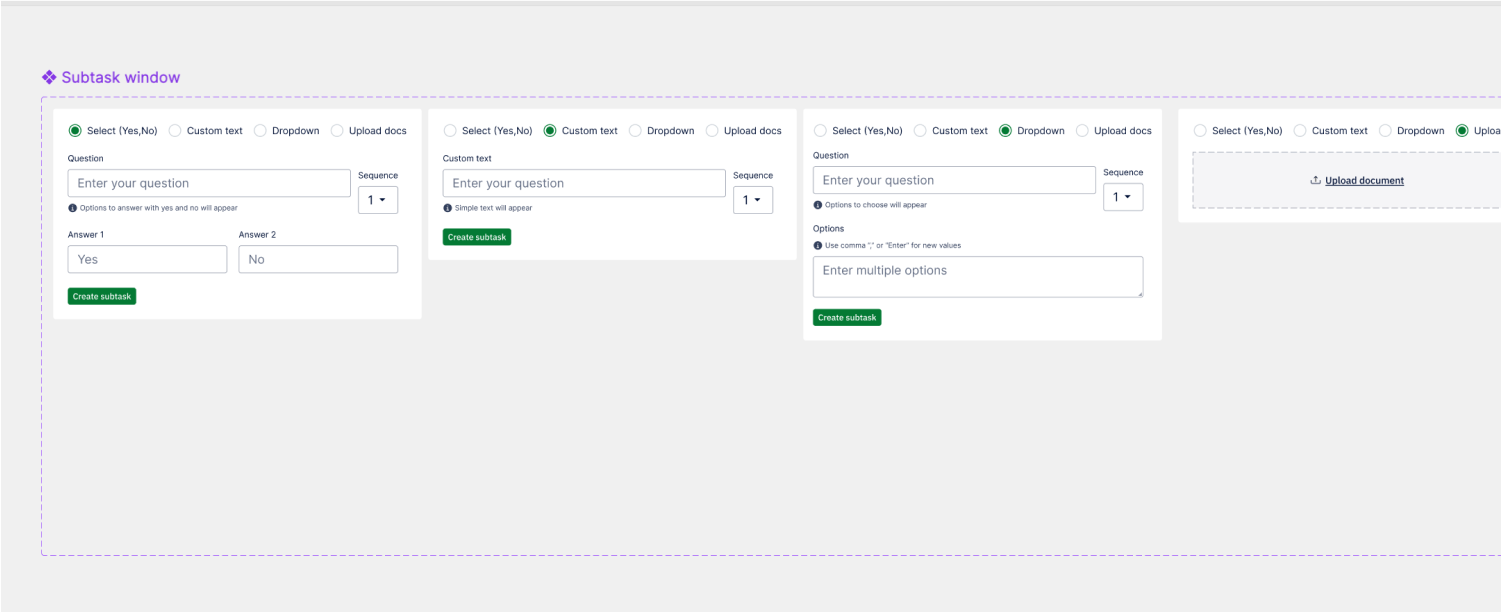Smarter Warehouse Yard Management solutions for Logistics
As a senior UX designer at GoRamp, I recently worked on a project aimed at tackling significant inefficiencies in warehouse logistics, specifically focusing on truck lineups at warehouse gates, unloading docks, manual yard activity backlogs, truck idle time, and manual processes that led to fines for delayed operations.
The main goal of this project was to streamline these activities and significantly reduce costs and delays.
This consists of only UX work.
My Role
Senior UX Designer
Company
GoRamp
Team
Designer (Me), Product Owner, Head of Product, Full Stack Developer.